How does Microsoft invite my Company to enroll?
Microsoft will send an invitation to the MPN Admin of the eligible MPNLocationID to start the process. This email will be sent from Microsoft Partner Center <msftpc@microsoft.com> Subject: Partner Incentive Enrollment Invitation
You will also see a notice on the home page in Partner Center with the text: “Your Company has been invited to enroll in Incentive Programs”. Note once you click on that message you can’t see it again but the Admin can still start the process by going to User Management to assign the newly available Incentive Roles to the appropriate users.
*By ‘enrolling in Incentives’ we mean enrolling for payments for any Worldwide Learning Program
Which user role do I need to enter bank and tax information for incentive payments?
Only the role of Incentives Admin can do this on your Company’s behalf.
The MPN/Account Admin can assign him or herself and/or a colleague to be the Incentives Admin.
There is also a role called Incentives User. This person can view Incentive earnings and payment details and reports but will not be able to edit bank and tax details.
How can I get assigned the required user role?
If you are not the MPNAdmin or GlobalAdmin you can find out who is by going to View Users
Filter for the MPNAdmin or Global Admin to find out who you need to contact to ask them to assign you the appropriate Incentives role
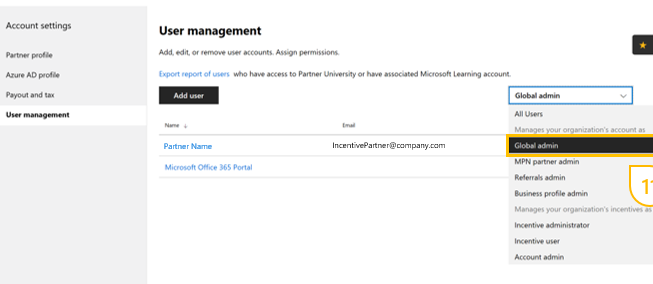
What bank information is required?
To make payments to your Company’s bank account we will need the applicable information, so please ensure you have this on hand when enrolling in WW Learning. Depending on your location you may need to provide the IBAN, Sort Code, BIC or SWIFT or Bank codes. The beneficiary name for the account is also required, i.e. the contact person should the bank have any questions. The prompts on the screen will guide you depending on your location.
Which disbursement currency should I use?
Please select the disbursement currency used by Microsoft to make payments. If your local currency is different and you select it then the payment will be made in that currency using an exchange rate as set monthly by Microsoft. The partner is responsible for any changes in value due to the currency selected.
What tax information is required?
Depending on where your company is located this may be your VAT number, EIN number, or the relevant national tax identification number. The prompts on the screen will guide you.
Why do I need to enter the bank and tax when Microsoft already uses my bank data for payments currently?
To ensure privacy and security of your Company’s data Microsoft does not wish to expose that data while copying it to the new tool. This is also a good opportunity to ensure the data is complete and accurate.
How does Microsoft ensure that the bank information is indeed that of the Company and not a personal bank account for an employee?
It is the Company’s responsibility to ensure that the role of Incentives Admin - who has the permissions to edit this information - is only given to appropriate employees.
Can I use the same bank and tax details for all programs at Microsoft?
If your Company has for example both a WW Learning and a Retail agreement with Microsoft, you may select to use the same details for both. Alternatively, you may associate different payment details or profiles to each “program”.
Why can I not see the Incentives option within Partner Dashboard?
You won’t see Incentives in the menu on the left side panel until the MPN Admin has activated Incentives by setting up at least one Incentive Admin. This option can only be activated after the MPN Location ID is confirmed back to Microsoft and the support team invites your location to enroll for Incentives. Note only the Account Admin and Incentives roles will see the Incentives option on the left side menu bar.
What happens when my enrollment expires on June 30th?
All eligible Partners (with an active agreement) will have their enrollment for Incentives in Partner Center rolled forward into the next fiscal year by Microsoft. No action is required by the Partner.
*By ‘enrollment for Incentives’ we mean enrollment for payments for any Worldwide Learning Program
What is the Azure Incentive program to which I can also see an invitation?
All MPN members by default are included in the Azure program and are welcome to enroll if they meet the eligibility requirement - which includes Silver or Gold MPN membership. See more information at How to become eligible for Microsoft Azure Incentives Program.