No application hotfix required for Microsoft Dynamics
365 for Finance and Operations as since this
functionality is fully configurable via Electronic reporting. Please do the
following steps to enable electronic invoicing.
Germany-specific format is based on PEPPOL BIS Billing version 3.0.
Therefore, before applying Germany-specific settings, please do the setup
described in the following article:
When completed, please do the following additional settings:
Import the following or higher version of
the ER configurations from LCS library:
Downloading instructions are here:
Make the references to the
imported ER configurations in Electronic
documents tab of Accounts receivable parameters:
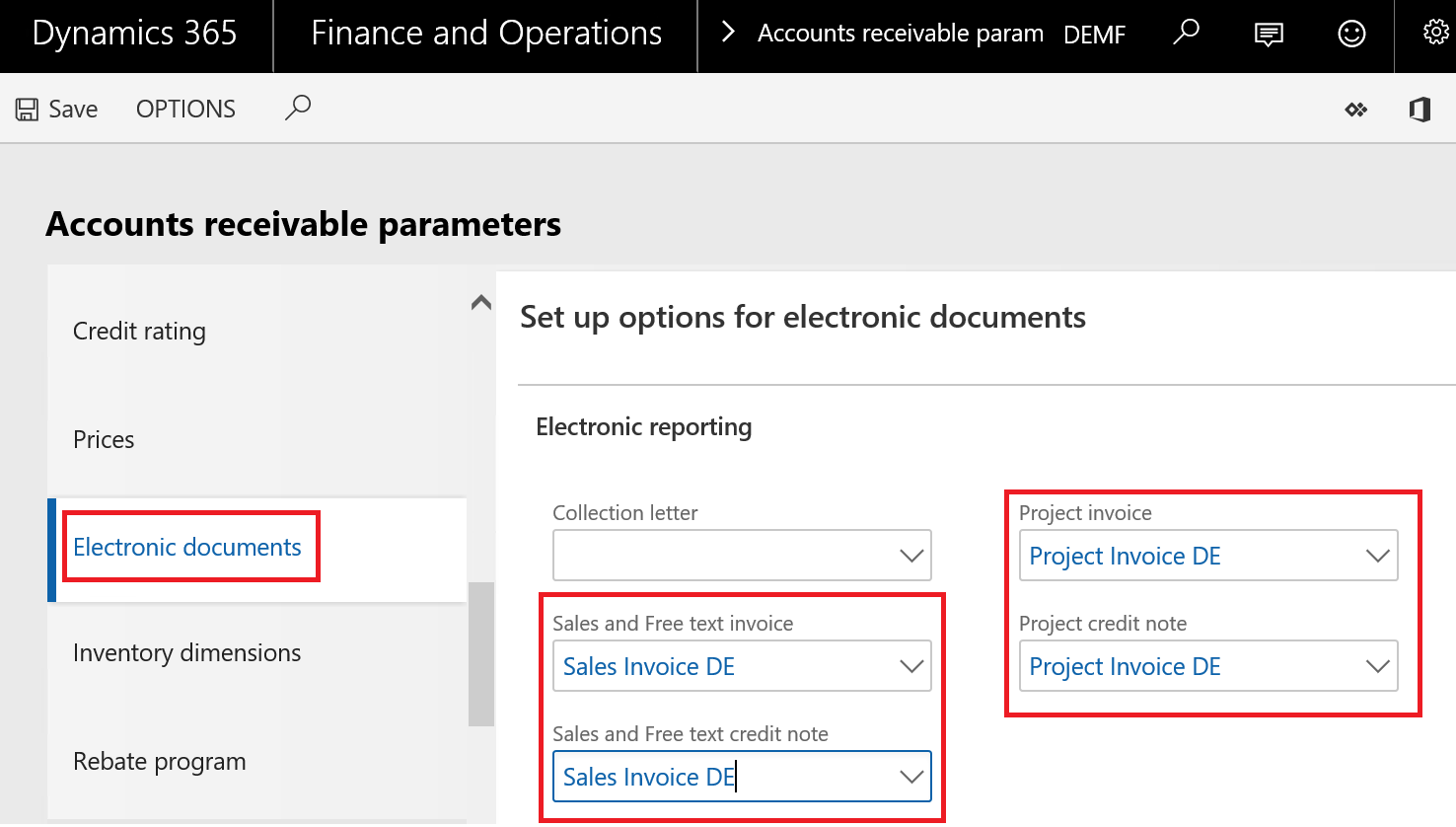
The same format is used for invoices and credit notes. Invoice type will
be used for differentiation: 380 – for invoices, 381 – for credit notes.
Add customer’s Employee
responsible contact with a phone number or an email defined and in Sales demographics tab. It will be used
as Seller’s contact:

When entering a new Sales
order or a Free text invoice (FTI), fill in Customer reference field in the Sales order or FTI header. It will
be used as Buyer’s reference:
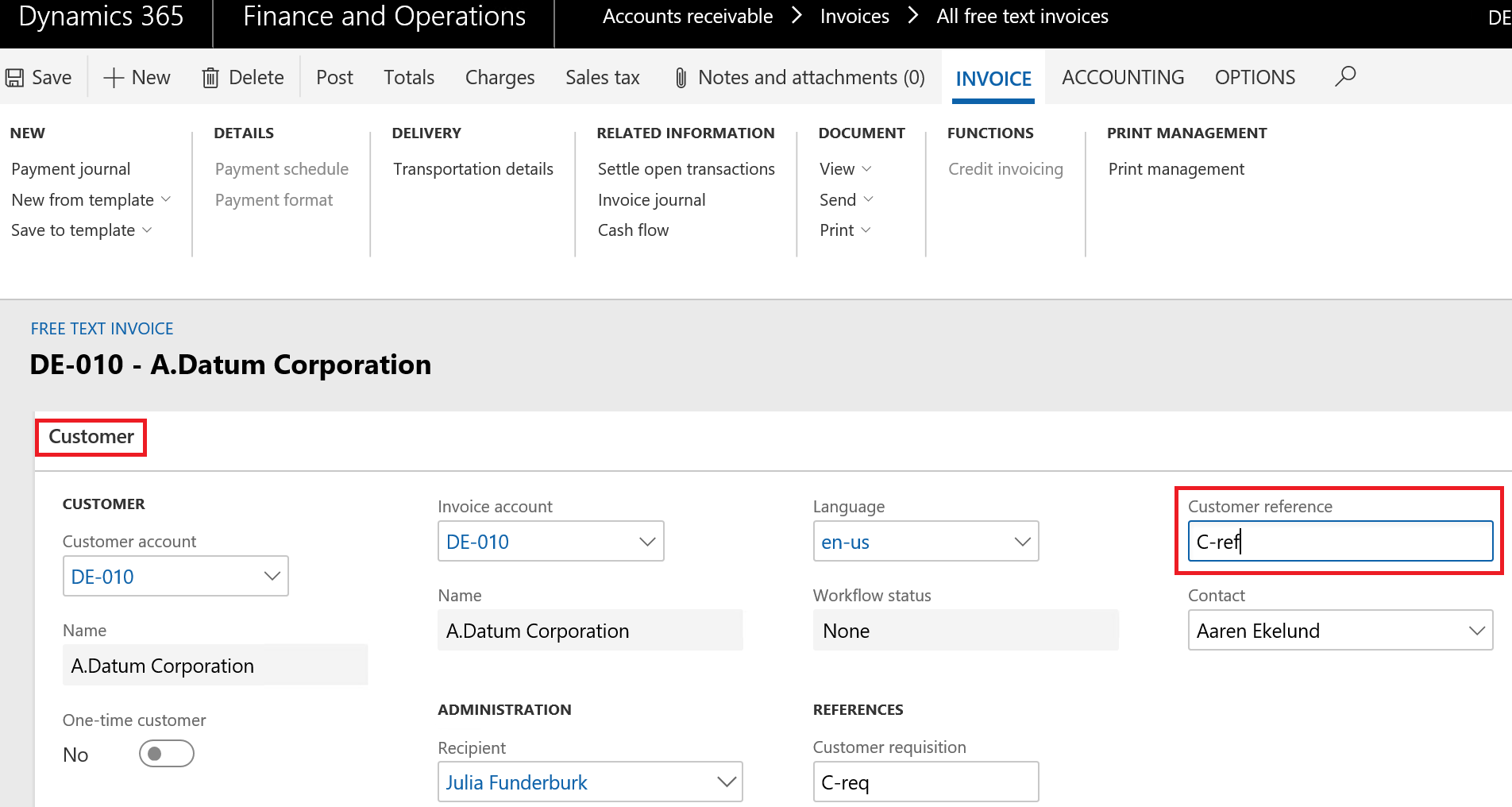
In Project contracts in
Customer-related Funding sources tab
(Details button) define Customer reference (in Other tab):
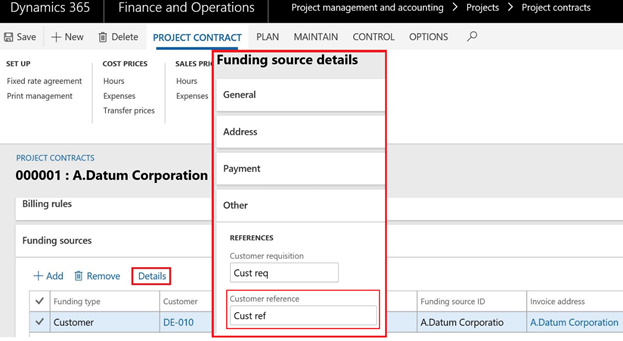
Export of Customer e-invoices
Please refer to "Export of Customer e-invoices" chapter of the European Union e-invoicing article, as there is no German specifics here: