Service and Portal
MIM Service
Improvement 1
TLS 1.2 support is added to the MIM Service and Portal installer. This update will install if TLS 1.2 is the only enabled protocol *. After you install this update, the change-mode setup of the MIM Service and Portal will succeed by having only TLS 1.2 enabled and SQL OLE DB driver installed.
* Microsoft OLE DB Driver 18 for SQL Server must be installed:
https://www.microsoft.com/en-us/download/details.aspx?id=56730
Issue 1
Dynamic logging in the MIM Service is logging too much data by default. After you install this update, the default level of logging (AllSwitch) is set to Warning in the Microsoft.ResourceManagement.Service.exe.config file.
Issue 2
When you run an export on the MIM Service management agent, if the management agent stops before the export finishes, the MIM Service continues to process the changes that were put into the export SQL Broker queue.
After you install this update, if the MIM Service management agent export stops prior to completion, the MIM Service stops processing the exported changes that remain in the SQL Broker queue.
Important
This applies only to asynchronous export operations. This problem doesn’t exist for the Synchronous export operations.
Issue 3
Under certain circumstances, the MIM Service does not terminate a workflow instance in a loop if the associated request was already denied.
Exception thrown in the Forefront Identity Manager event log:
Reraised Error 50000, Level 16, State 1, Procedure ReRaiseException, Line 37, Message: Reraised Error 50000, Level 16, State 1, Procedure DoUpdateRequest, Line 255, Message: RequestSqlOperationException: This operation is not allowed on RequestKey 13808 because it is already in a final state.
Transaction count after EXECUTE indicates a mismatching number of BEGIN and COMMIT statements. Previous count = 1, current count = 0.
After you install this update, this problem no longer occurs.
Issue 4
On MIM builds 4.5.26.0 and later builds, if you try to delete a binding in the MIM Service schema that binds a Boolean attribute to a resource type, the delete request fails.
After you install this update, the binding can be deleted.
Issue 5
Trying to update the service account for the MIM Service by running a change-mode installation in quiet mode at the command prompt fails to change the service account.
After you install this update, this operation will succeed.
Issue 6
When you process approvals for requests that provide a Justification and Reason, neither the Justification nor Reason text can be included in an email notification from a workflow.
After you install this update, you can use the following to include these attribute values in the Notification email templates:
- [//Request/Justification]
- [//WorkflowData/Reason]
Issue 7
Starting in build 4.5.286.0, an attempt to add attribute flow rules to a synchronization rule in the MIM Service or Portal may prevent the attribute flow rule from being added. The request to add the attribute flow succeeds, but the attribute flow isn’t actually saved to the object. This may not occur in all situations.
After you install this update, this problem no longer occurs.
Privileged Access Management
Issue 1
Users in the following scenarios are not removed from Shadow Principal Groups by PAM, as expected:
- Users that have an escape character in the distinguishedName in Active Directory
- Users that were were migrated from a domain that is running on a Windows 2012 domain functional level or earlier
For users that have an escape character in the distinguishedName in Active Directory, such as for a comma that is included in the CN value, PAM doesn’t remove this user from the Shadow Principal Group on request expiration.
After you install this update, the user is removed from the Shadow Principal Group, as expected.
Issue 2
Privileged Access Management (PAM) doesn’t update a member's "time to live" (TTL) for Shadow Principal Groups when a request is made to extend an existing request.
To reproduce this problem:
- Generate a new PAM request through a sample Portal or by running the new-pamrequest cmdlet in PowerShell.
- Try to extend the request through a sample portal or by running new-pamrequest.
After you install this update, PAM updates the member’s TTL for Shadow Principal Groups when a request is made to extend an existing request.
Issue 3
When you use the REST API to call to return historic data on PAM elevation requests, if the MIM request that created the PAM request is expired and deleted from the database, the API call returns an exception.
Running get-PAMRequest to return the same data returns the request without an error, but also has no Request Status value.
The reason for the exception is that the PAMRequest status is taken directly from the parent MIM Request Status. If that MIM request has been deleted from the database, there’s no status to return.
After you install this update, the REST API call returns the PAM request information without the Request Status data.
MIM Identity Management Portal
Improvement 1
jQuery library is updated to version 3.3.1 in the MIM Portal to improve security (see this discussion on GitHub about jQuery).
Improvement 2
The MIM Service schema is updated to add a PageTitle attribute for page customizations. This value is displayed on the CustomizedObjects.aspx page if the PageTitle attribute is populated in the ResourceType definition. See examples in the following screenshots.
The Contact objects page before build 4.5.412.0
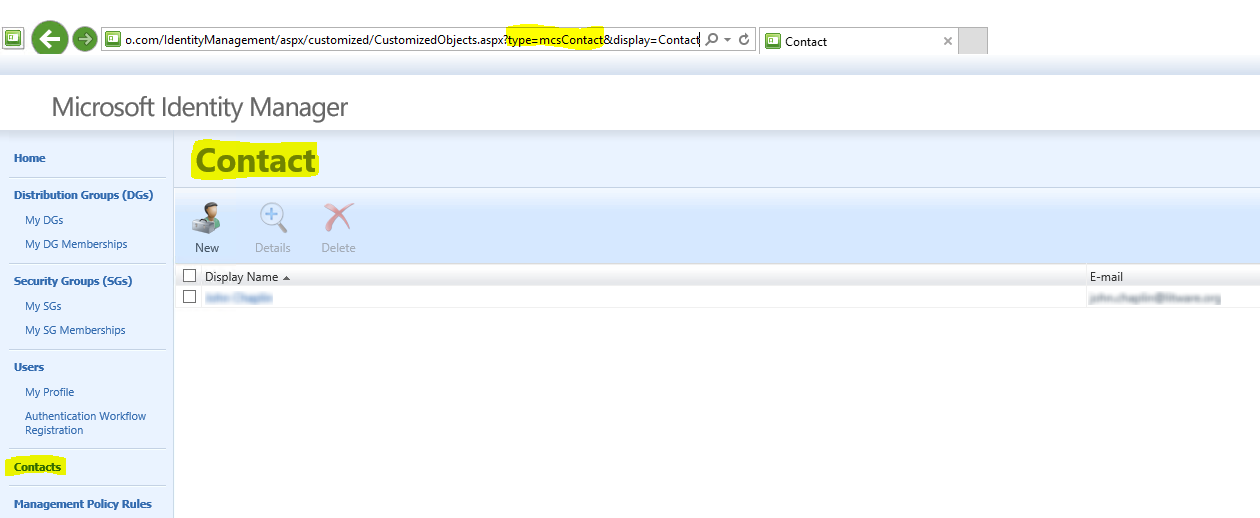
After you install build 4.5.412.0, do the following:
- Create an MPR to grant permissions to edit page titles.
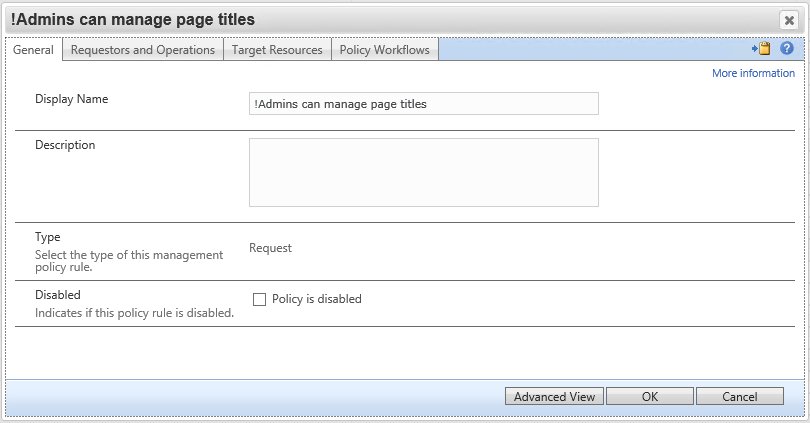
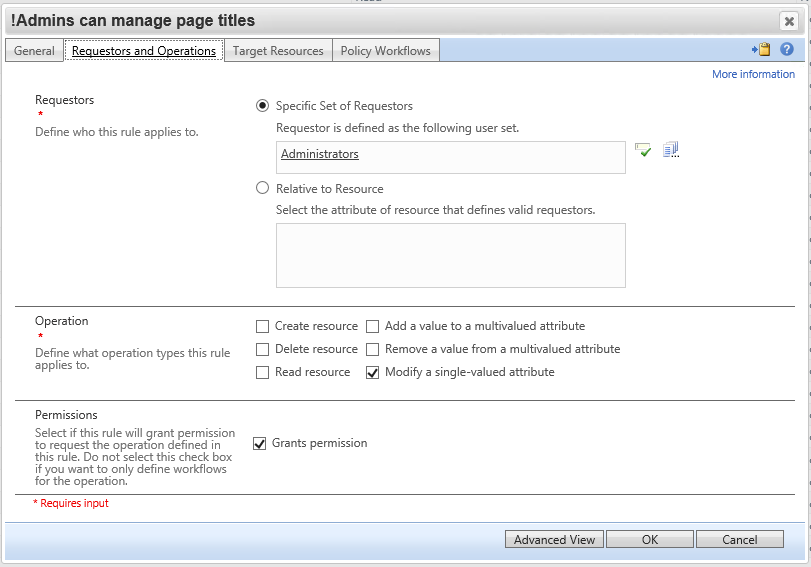
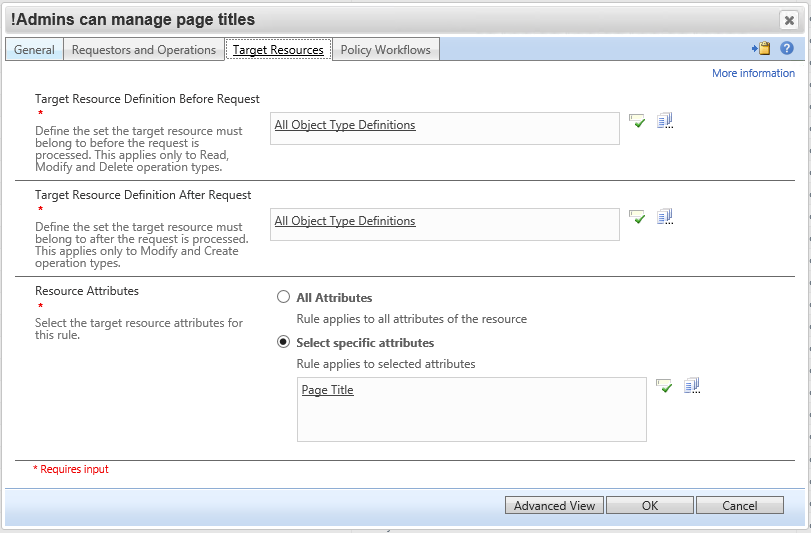
- Define a value for the Page Title on a ResourceType object.
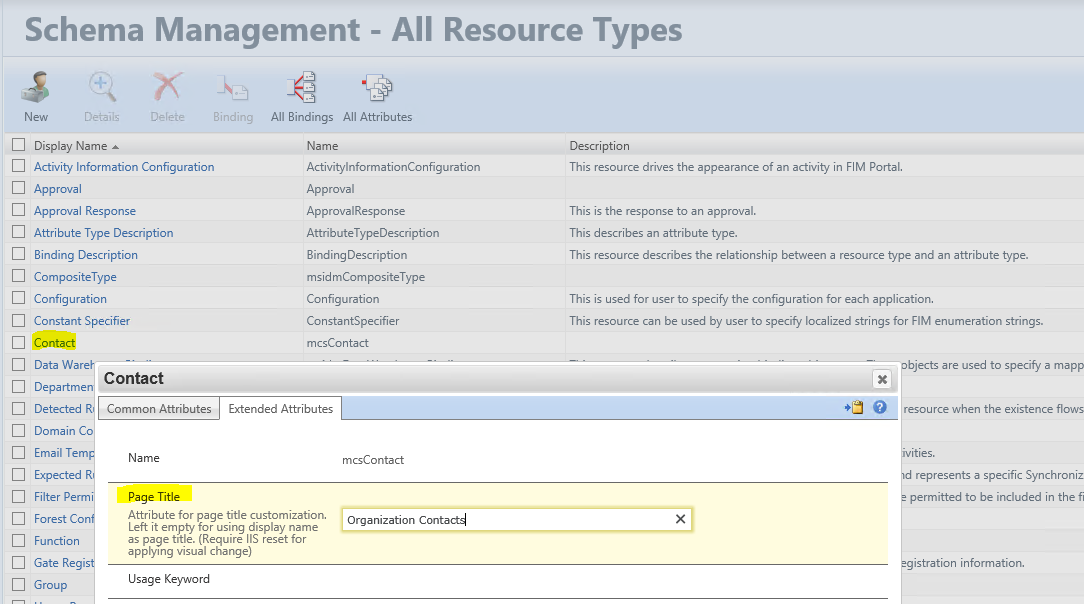
- Run IISReset in an administrative Command Prompt window.
To see the resulting change, navigate to the MIM Portal, and view the Contacts page again.
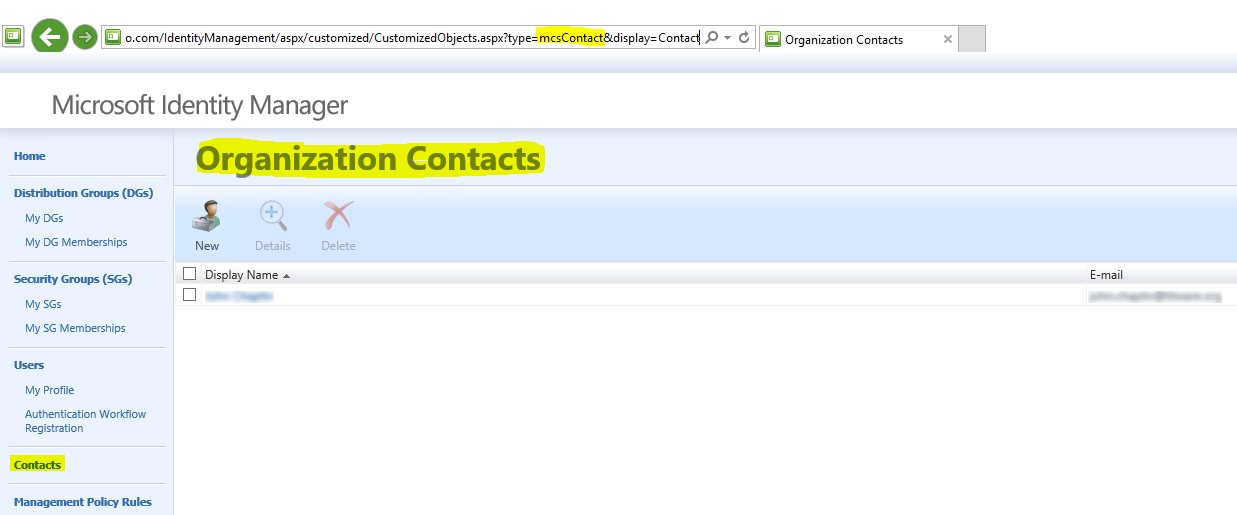
Issue 1
When you edit workflow activity properties in the Workflow Designer in the MIM Portal, every change that is made in the activity properties causes the page to scroll to the top of the workflow activity edit view.
After you install this update, this problem no longer occurs.
Issue 2
When you use a custom UocIdentityPicker control in a Resource Control Display Configuration (RCDC) for a custom object type, sorting the returned objects in the search results dialog box on a custom attribute may cause the following to occur:
- The number of returned objects changes
- The returned objects do not sort as expected
After you install this hotfix, this sorting issue doesn’t occur, although the following exceptions apply:
Filters that allow sorting on both common attributes plus the attributes that are bound to this resource type:
- /ResourceType[Some Condition]
- /ResourceType
- /Some hierarchy/ResourceType
- /Some hierarchy/ResourceType[Some Condition]
Example:
- /Person
- /Group[Type='Security]'
This particular fix does not work for filters that resemble the following examples:
- [ResourceType='Group']
- /Groups/Members
In cases in which the filter is defined so that it isn’t covered by this change, MIM supports the current behavior of sorting common attributes only (attributes that are bound to the "resource" resource type).
Issue 3
When you paste user information into a UocIdentityPicker control, if the information is formatted in the standard Outlook email and name format, an exception is returned. The exception flags unsupported characters in the text. If you click OK in the exception window, the value is cleared from the UocIdentityPicker control.
Outlook email format example:
Joe User <juser@contoso.com>
After you install this update, the UocIdentityPicker control successfully parses user names pasted in this format.
Note After you paste a value that is formatted as in the previous example, if you press Ctrl+Z to undo the paste, a popup exception is returned. This indicates that there are unsupported characters. Instead of using Ctrl+Z to delete the value, use the Delete or Backspace key.
Issue 4
Starting in MIM build 4.5.202.0, when custom RCDC controls are configured to have localized strings, the resources are displayed in mixed languages.
Example:
A customized RCDC uses the German language (local DE-DE and DE-CH, Germany-Switzerland). After you upgrade to 4.5.202.0, these RCDCs are no longer displayed correctly. Instead, they show a mixture of English and German text.
After you install this update, the RCDCs display as expected.
Certificate Management
Issue 1
Trying to set data collection items in a request fails if you submit the request by using the REST API.
After you install this update, the data collection items can be set as expected on a request.
Issue 2
When you enroll a virtual smart card by using the MIM CM REST API, and you use a custom application or the MIM CM Modern App, the host name of the computer on which the virtual smart card was enrolled isn’t registered in the MIM CM request as expected.
After you install this update, the computer host name is recorded in the request as expected.
Issue 3
When you try to install the 4.5.286.0 update to the MIM CM Bulk Client, the installation fails and returns the following exception:
The installation program has encountered an unexpected error. The error code is 2711.
This issue is fixed in this hotfix update. The MIM CM Bulk Client will now successfully update.
Issue 4
When you use the MIM CM Bulk Client to query for requests in build 4.5.26.0, the comments for the requests are not returned as expected.
After you install this update, the comments for each request is returned to the bulk client as expected.
Synchronization Service
Improvement 1
The Active Directory Domain Services management agent now supports discovery and import of the msDS-GroupManagedServiceAccount object type.
Issue 1
In MIM build 4.5.286.0, a MIM management agent export may return the following exception:
Fault Reason: The endpoint could not dispatch the request.\r\n\r\nFault Details: <DispatchRequestFailures xmlns="http://schemas.microsoft.com/2006/11/ResourceManagement" xmlns:xsi="http://www.w3.org/2001/XMLSchema-instance" xmlns:xsd="http://www.w3.org/2001/XMLSchema"><DispatchRequestAdministratorDetails><FailureMessage>Exception: Other
Stack Trace: Microsoft.ResourceManagement.WebServices.Exceptions.UnwillingToPerformException: Other ---> System.Data.SqlClient.SqlException: Reraised Error 50000, Level 13, State 1, Procedure ReRaiseException, Line 37, Message: Reraised Error 50000, Level 13, State 1, Procedure ReRaiseException, Line 37, Message: Reraised Error 1205, Level 13, State 51, Procedure GenerateRequestOutput, Line 2147, Message: Transaction (Process ID 88) was deadlocked on lock resources with another process and has been chosen as the deadlock victim. Rerun the transaction.
at System.Data.SqlClient.SqlConnection.OnError(SqlException exception, Boolean breakConnection)
at System.Data.SqlClient.TdsParser.ThrowExceptionAndWarning(TdsParserStateObject stateObj)
at System.Data.SqlClient.TdsParser.Run(RunBehavior runBehavior, SqlCommand cmdHandler, SqlDataReader dataStream, BulkCopySimpleResultSet bulkCopyHandler, TdsParserStateObject stateObj)
at System.Data.SqlClient.SqlDataReader.ConsumeMetaData()
at System.Data.SqlClient.SqlDataReader.get_MetaData()
at System.Data.SqlClient.SqlCommand.FinishExecuteReader(SqlDataReader ds, RunBehavior runBehavior, String resetOptionsString)
at System.Data.SqlClient.SqlCommand.RunExecuteReaderTds(CommandBehavior cmdBehavior, RunBehavior runBehavior, Boolean returnStream, Boolean async)
at System.Data.SqlClient.SqlCommand.RunExecuteReader(CommandBehavior cmdBehavior, RunBehavior runBehavior, Boolean returnStream, String method, DbAsyncResult result)
at System.Data.SqlClient.SqlCommand.RunExecuteReader(CommandBehavior cmdBehavior, RunBehavior runBehavior, Boolean returnStream, String method)
at System.Data.SqlClient.SqlCommand.ExecuteReader(CommandBehavior behavior, String method)
at System.Data.SqlClient.SqlCommand.ExecuteReader()
at Microsoft.ResourceManagement.Data.DataAccess.DoRequestCreation(RequestType request, Guid cause, Guid requestMarker, Boolean doEvaluation, Int16 serviceId, Int16 servicePartitionId)
--- End of inner exception stack trace ---
at Microsoft.ResourceManagement.WebServices.RequestDispatcher.CreateRequest(UniqueIdentifier requestor, UniqueIdentifier targetIdentifier, OperationType operation, String businessJustification, List`1 requestParameters, CultureInfo locale, Boolean isChildRequest, Guid cause, Boolean doEvaluation, Nullable`1 serviceId, Nullable`1 servicePartitionId, UniqueId messageIdentifier, UniqueIdentifier requestContextIdentifier, Boolean maintenanceMode)
at Microsoft.ResourceManagement.WebServices.RequestDispatcher.CreateRequest(UniqueIdentifier requestor, UniqueIdentifier targetIdentifier, OperationType operation, String businessJustification, List`1 requestParameters, CultureInfo locale, Boolean isChildRequest, Guid cause, Boolean doEvaluation, Nullable`1 serviceId, Nullable`1 servicePartitionId, UniqueId messageIdentifier)
at Microsoft.ResourceManagement.WebServices.ResourceManagementService.Create(Message request)</FailureMessage><DispatchRequestFailureSource>Other</DispatchRequestFailureSource><AdditionalTextDetails>Request could not be dispatched.</AdditionalTextDetails></DispatchRequestAdministratorDetails><CorrelationId>fc548590-4306-4e1a-bb93-074f51f6757d</CorrelationId></DispatchRequestFailures>
After you install this update, this problem no longer occurs.
