To apply this update, install the latest version of the Microsoft Azure Recovery Services Agent.
The following file is available for download from the Microsoft Download Center:
Download the Azure Recovery Services Agent update package now.
Note The version number for this update of Microsoft Azure Recovery Services Agent is 2.0.9109.0.
For more information about how to download Microsoft support files, see the following Microsoft Knowledge Base article:
119591 How to obtain Microsoft support files from online services
Microsoft scanned this file for viruses. Microsoft used the most current virus-detection software that was available on the date that the file was posted. The file is stored on security-enhanced servers that help prevent any unauthorized changes to the file.
Applying the update to multiple servers
If your servers are registered to one or more Recovery Services Vaults, you can update your servers directly from Azure portal. Follow these steps to update multiple servers from the Azure portal:
-
Download the installer package.
-
Locate the Recovery Services Vault on which your servers are registered.
-
On the Settings blade, select Backup Infrastructure in the "Manage" section.
-
Select Protected Servers under Management Servers, and then select Azure Backup Agent as the "Backup Management Type."
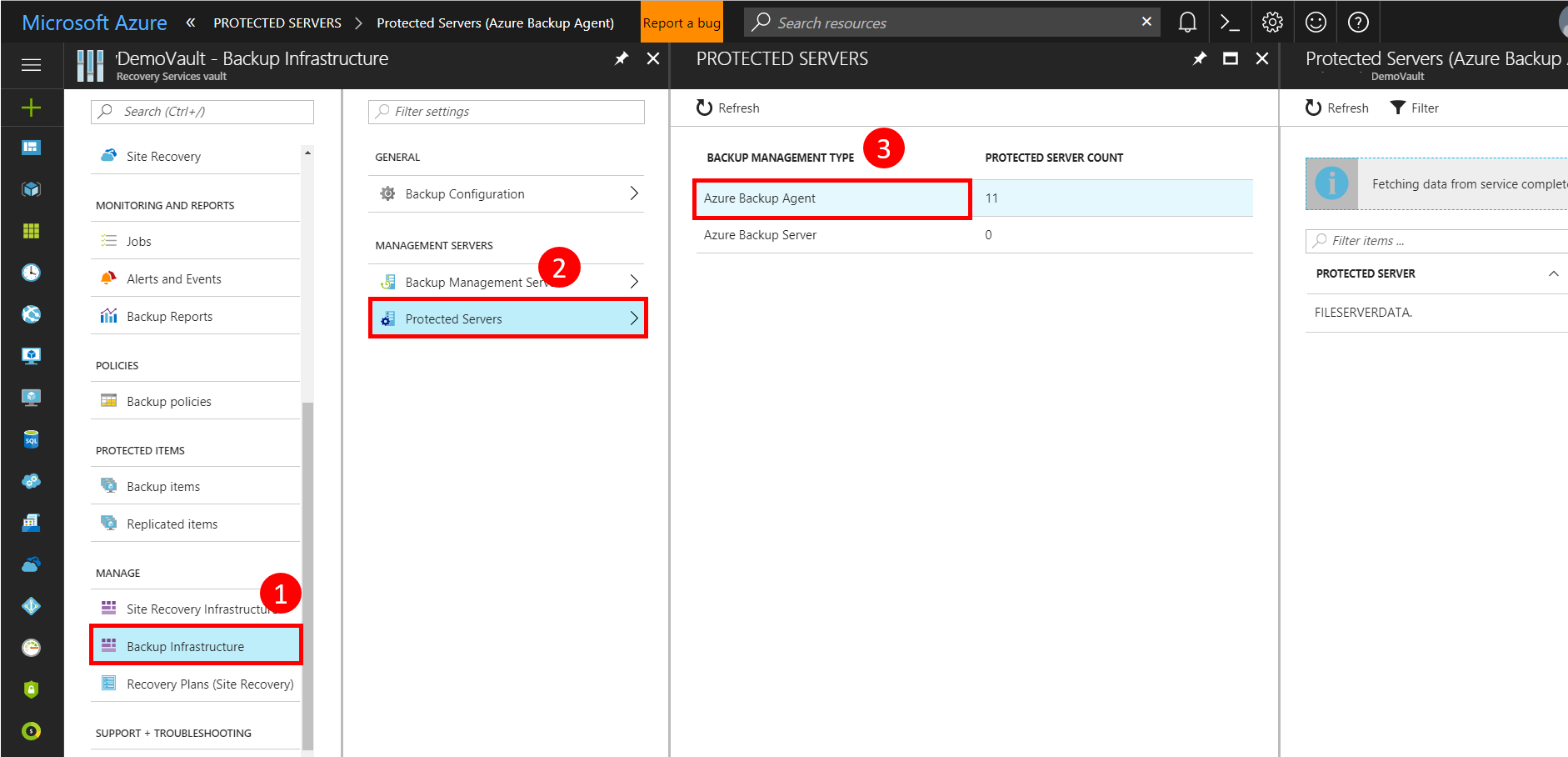
-
On the blade that appears, select a server for which the Agent version number is earlier than 2.0.9109.0.
-
On the server detail blade, click Connect. This downloads a Remote Desktop Connection file that you can use to connect to the server, copy the update installer, and then run the installer to update the MARS Agent on the server.
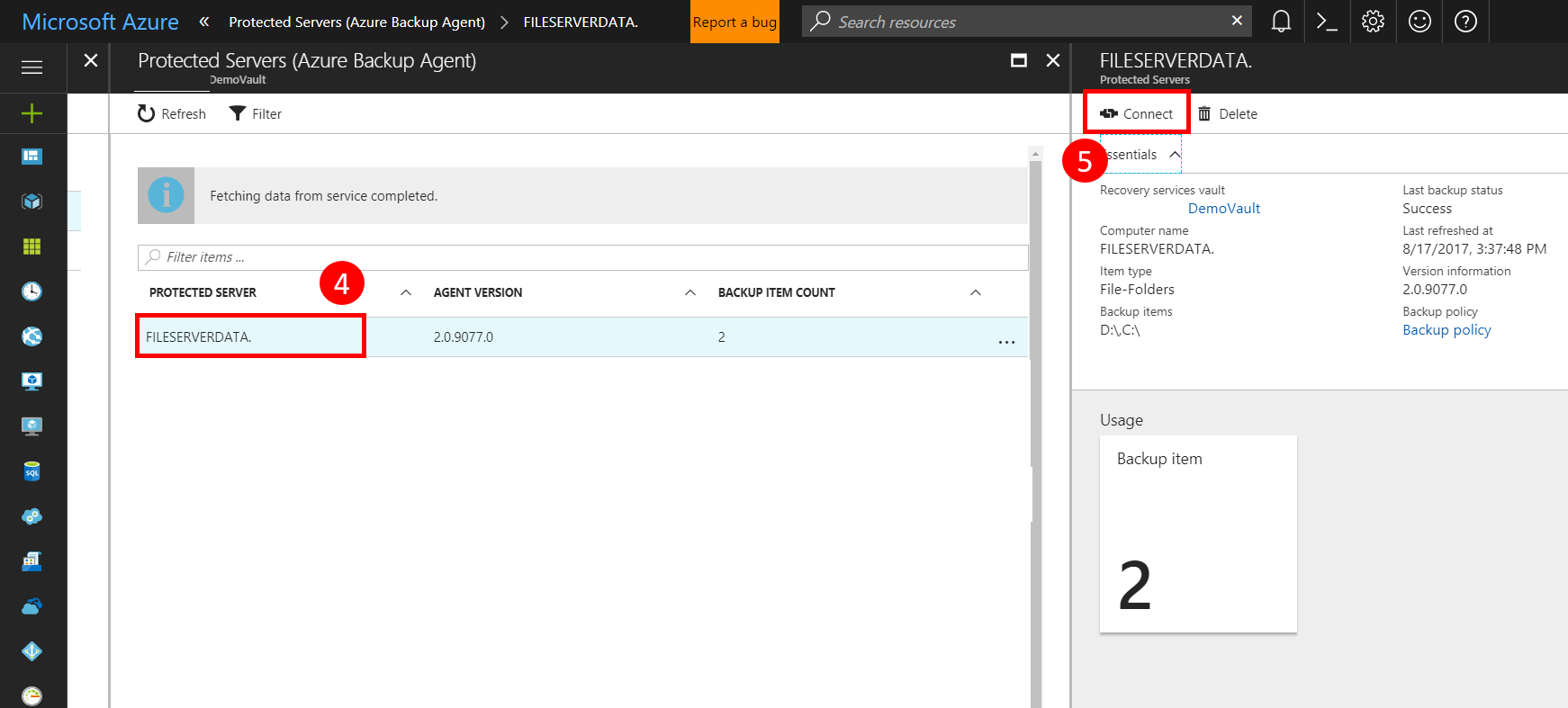
-
After you finish updating, you can select other servers that have Agent versions that are earlier than 2.0.9109.0, and update the Agents on those servers in the same manner.
Restart information
If you are using Windows Server 2008 (SP2 and R2 SP1, any version), you must restart the computer after you apply this update. Users who installed MARS Agent on other Windows Server versions don’t have to restart the computer after they apply this update.
Replacement information
This update replaces previously released update 4048992.
Prerequisites
If you use System Center 2016 Data Protection Manager (SC DPM), we recommend that you apply Update Rollup 1 for System Center 2016 Data Protection Manager or a later version.
If you use System Center 2012 R2 Data Protection Manager (SC DPM), apply Update Rollup 12 for System Center 2012 R2 Data Protection Manager or a later version.