The implementation approach doesn’t require any additional setup. If the Retail functionality for DAX 2012 R3 is used than the following scenario is implemented:
- Retail statement includes multiple receipts
- Retail statement is posted
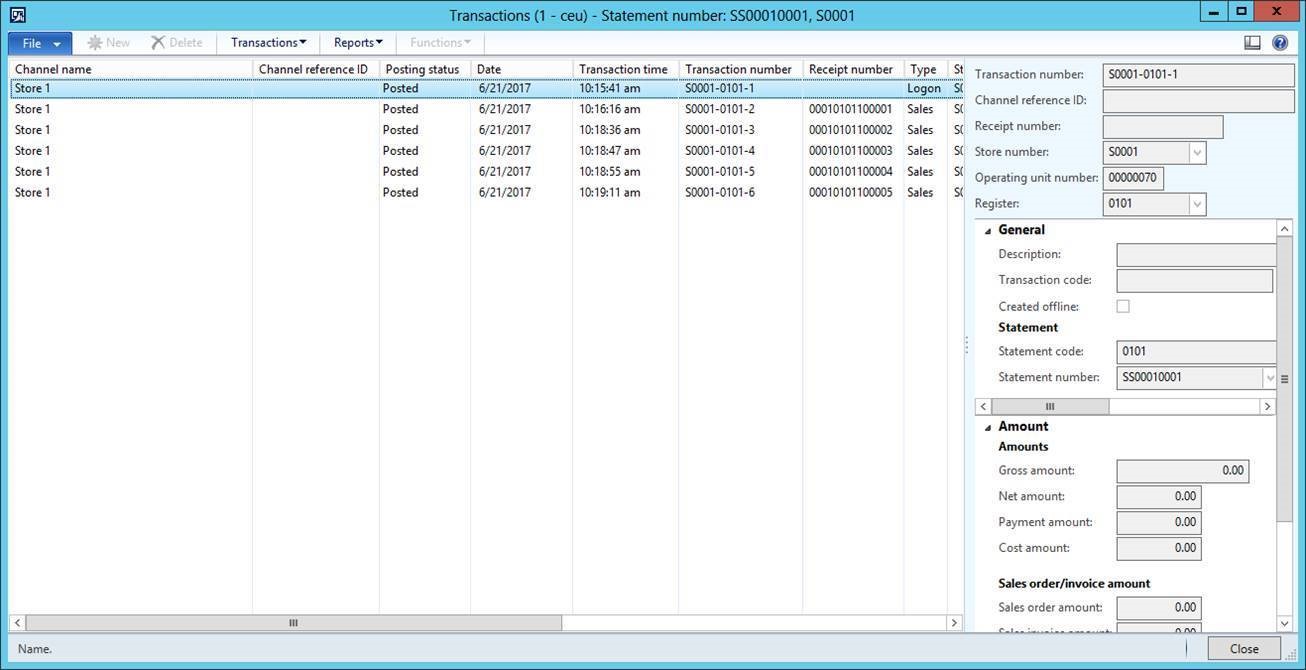
- At the same time customer invoice is posted
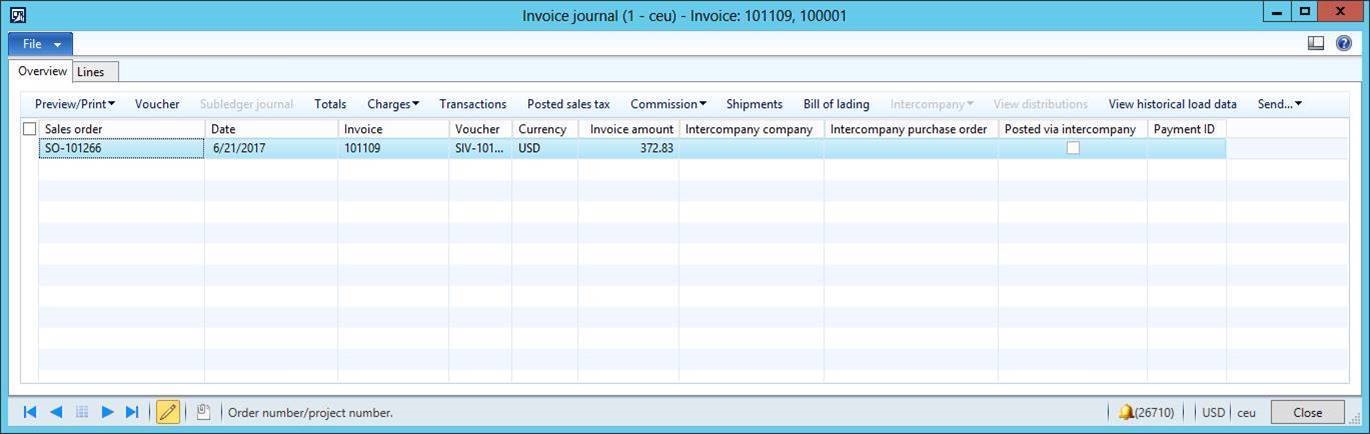
- The invoice is included into the SII register:
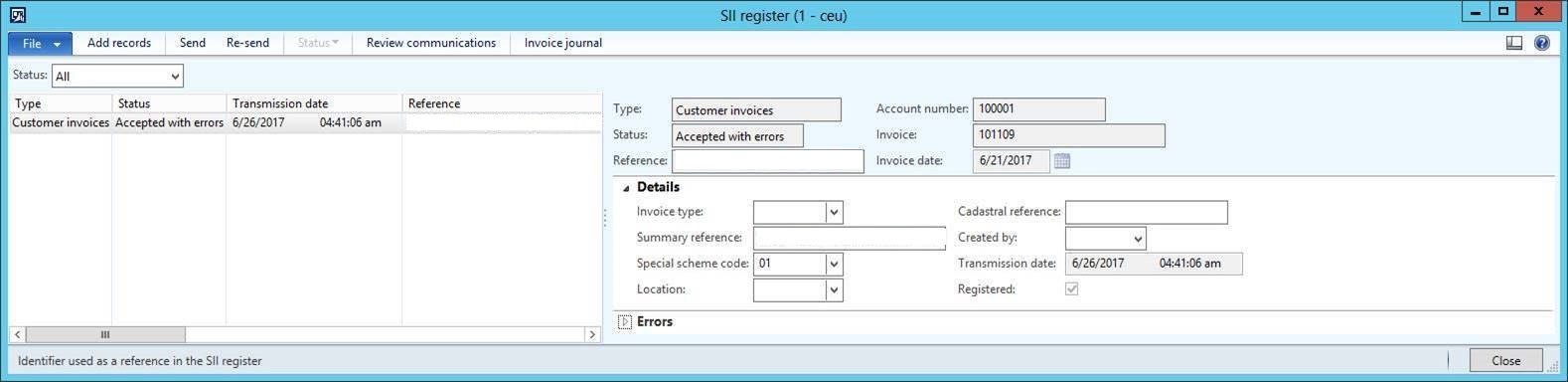
- Reference field includes the ‘starting’ receipt number (“…001”), Summary reference field – ‘ending’ receipt number (“…005”)
- The invoice is sent
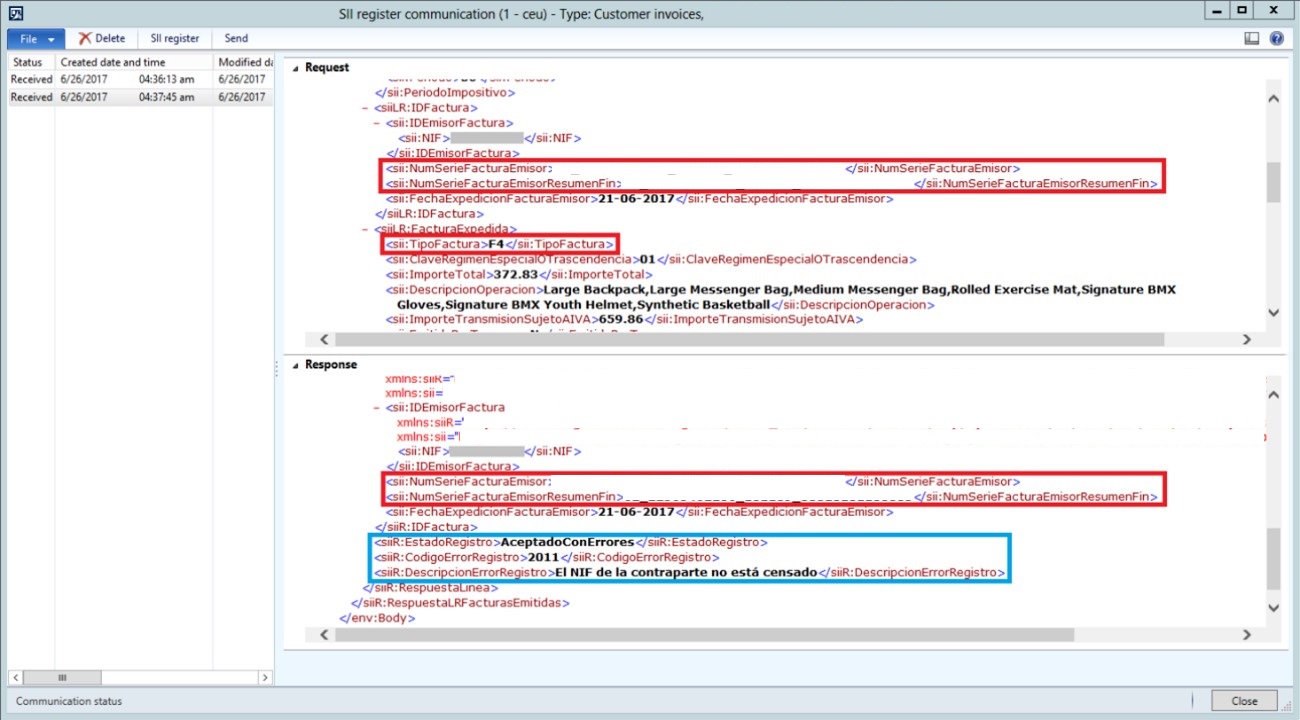
- Invoice type (TipoFactura) is identified automatically as F4 (though it is not selected explicitly on the register).
- Related references from the references the Reference and Summary reference fields are reflected in the corresponding tag (NumSerieFacturaEmisorResumenFin).
- Note that in the example the default retail customer is set up with ID type 07, so the invoice is in ‘Accepted with errors’ state.
If the Summary reference field is empty (cannot be calculated as no receipts are included into the customer invoice) or filled in with the same value as Reference, then Invoice type (TipoFactura) is identified automatically as F1/F2 on sending to the SII system.
User can edit the Summary reference then the above conditions will be applied.
User can edit Invoice type in the SII register.
