This action occurs without any user input. For example, Contoso Travel requires Internet Explorer legacy proprietary technologies. The website was on the Enterprise Mode site list or in the Intranet Zone. When a user visit the following page in Microsoft Edge, the site is automatically opened in Internet Explorer 11.
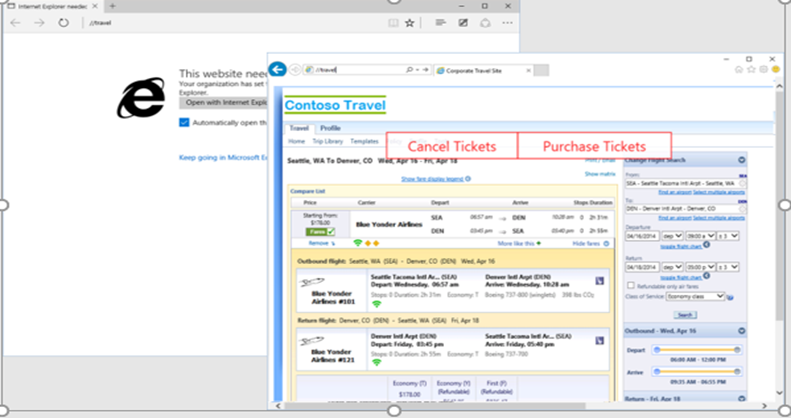
Note
On a Windows 10-based computer that has the Anniversary Update installed, when a site is opened in Edge and is redirected to Internet Explorer 11, the "Open With Internet Explorer” option is disabled and that message does not appear. Instead, the webpage is automatically redirected and loaded in Internet Explorer 11.
To re-enable the message, you can configure the following policy:
Show message when opening sites in Internet Explorer
[Asset 4019895]
In the Windows 10 Anniversary Update, the following new group policy makes sure that sites that are not on the Enterprise Mode site list should default to Microsoft Edge:
Send all sites not included in the Enterprise Mode Site List to Microsoft Edge
[Asset 4019897]