If you were directed to this page from the Get Windows 10 app (GWX), your PC is running an out-of-date version of the app, so we weren't able to adjust your GWX settings to decline the free upgrade offer automatically. You’ll need to adjust your GWX settings manually instead.
To decline the free upgrade offer and stop receiving further upgrade-related notifications, please follow these steps: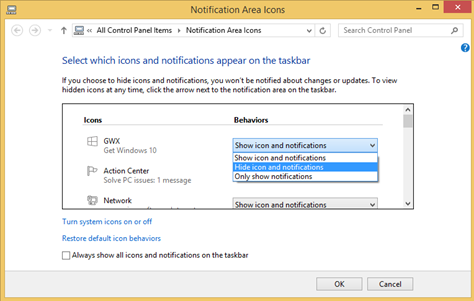
To decline the free upgrade offer and stop receiving further upgrade-related notifications, please follow these steps:
- Right-click (or press and hold if using a touch device) the Taskbar, and then select Properties.
- On the Taskbar tab, go down to the Notification area and select Customize…
- In the Notification Area Icons window, for the GWX icon, select Hide icon and notifications.